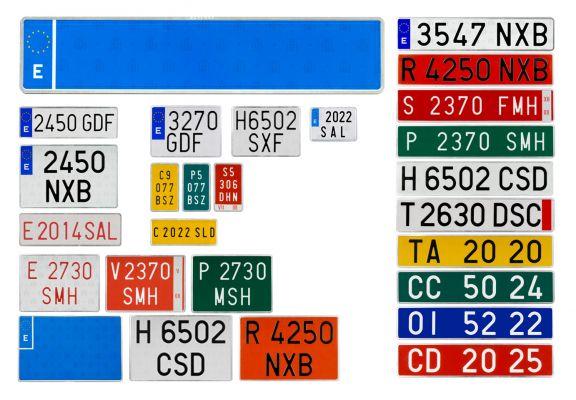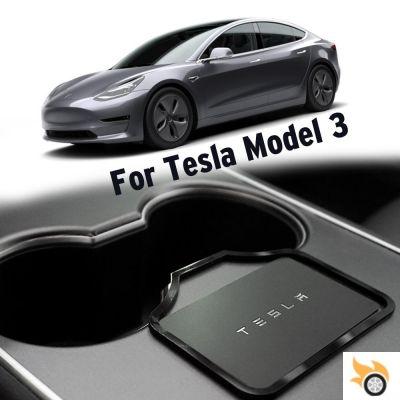Most Tesla owners don't experience the need for neutral equipment until they walk up to a car wash and need their vehicle to neutralize. The gear can also come in handy in a clutch if your Tesla needs to be towed.
You can put the Tesla Model 3 and Model Y into neutral by pushing the shift shaft up or down and holding it for one second. To put the Tesla Model X and Model S into neutral, push the shift lever slightly up or down depending on its position. To shift to neutral in a 2022+ Model S and Model X, long press on neutral on the screen.
I will further explain how to place each Tesla in neutral in the following sections. Also, I'll explain how to put your Tesla into neutral using transport mode.
- How to put the Tesla Model 3 and Model Y into neutral
- How to put the Tesla Model X and Model S in neutral
- How to put the 2021+ Tesla Model X and Model S into neutral
- How to put a Tesla into neutral using transport mode
- FAQ
- Can You Freewheel a Tesla to Neutral?
- Can you put a “dead” Tesla on Neutral?
How to put the Tesla Model 3 and Model Y into neutral
The Tesla Model 3 and Model Y have similar gear shifting configurations. Remember that you have to press the brake pedal to change gear while parked.
To put a Model 3 or Model Y into neutral, push up or down on the gear shank as you would when shifting into drive or reverse and hold for one second. The car will notify you when you have successfully engaged the neutral.
The car will automatically engage in parking when you open the door.
How to put the Tesla Model X and Model S in neutral
Putting the Model X or Model S into neutral requires some finesse since the neutral position sits between drive and reverse. Therefore, the direction in which the gearbox moves depends on which gear is engaged.
To place Model X or Model S in neutral, move the shifter to the center position and hold for one second. If the vehicle was in reverse, shift the shifter down slightly and hold. If the Tesla was in gear, shift the shifter up a bit and hold.
The display will let you know if you have successfully placed the Tesla into neutral.
How to put the 2021+ Tesla Model X and Model S into neutral
The new Tesla Model X and Model S have no gear shifts. Instead, they require the driver to use the screen or a console below the screen to shift gears.
To place the 2021+ Tesla Model X and model S into neutral, press the car icon on the screen and press into neutral until the car goes into neutral. You can also press the gear buttons below the screen to change gears.
When the 2021 Tesla Model X and Model S were released in 2021, people marveled at the futuristic cabin design which did not feature gear shifting and gauge shifting. The aircraft-like steering wheel also attracted curious eyes.
He described using the gearbox as "annoying".
It's very easy to put the car into gear. In fact, the car does it for you, depending on your surroundings. Once you fasten your seat belt, choose drive or reverse (you can disable this system from the center console).
The center console features a permanent icon for the car. To place the car in neutral, press the car icon, look for the neutral icon and press it.
Gear buttons below the center console allow you to put the car in gear without using the touchscreen. You can choose to use these buttons exclusively if you don't need the touch screen.
Just press the letter 'N' to place the car in neutral.
The navigation buttons under the console are on either side of the hazard button. A light touch of the panel with the hazard button will reveal the shift controls.
This video by Deji and Sarah Akingbade shows how to switch the 2021 Tesla Model X and Model Y. It's a relatively simple system introduced by Tesla.
How to put a Tesla into neutral using transport mode
Transport mode on a Tesla disengages the parking brake, effectively putting the car into neutral. Tesla created this feature to allow Tesla to be placed on a plane or dolls.
To put the car into neutral using transport mode:
- Make sure the car has low voltage power.
- Put the car in the parking lot.
- Press and hold the brake pedal and access "Controls" on the screen.
- Press on service and then on tow.
- Press the Transport Mode button until it changes color to blue.
The parking brake is now disengaged and you can tow the car at no more than 5 km/h (3 mi/h).
Tesla recommends towing a maximum of ten meters (32,8 feet) to avoid overheating and damaging car components. The company strongly discourages towing a Tesla with its wheels on the ground.
There is no other way to activate transport mode on a Tesla. Transport mode is the only way the vehicle will idle after you open the door.
Normally, the neutral disengages, returning the car to park after opening the door.
Once you access the "towing" section, you will receive a message from Tesla advising you on the recommended way to transport your Tesla. It is imperative that you follow Tesla's instructions to avoid damaging your vehicle or voiding your warranty.
By the way, I wrote a related article about Tesla extended warranty and if it's worth it. Check!
FAQ

Teslas are less likely to break down than gasoline-powered cars since they contain fewer moving mechanical parts. In the rare event that your Tesla breaks down while you are driving, you will need expert roadside assistance to jump start your car; Is Tesla Roadside Assistance Free?
Tesla Roadside Assistance is free under the New Vehicle Limited Warranty. Complimentary Roadside Assistance is limited to the first four years of ownership or 50.000 miles (80.467,2 km) and covers breakdowns, flat tires and lockouts.
In this article, I'll give you an outline of what Tesla Free Roadside Assistance covers, its limits, and what makes you eligible for the free service. He will also discuss what to do if your Tesla breaks down and answer common tesla maintenance questions.
- What does free roadside assistance cover?
- Limitations on Tesla's Free Roadside Assistance
- Should I choose Tesla insurance or other roadside assistance plans?
- How much does Tesla maintenance cost?
What does free roadside assistance cover?
Tesla's free roadside assistance will cover you if your car breaks down due to mechanical or technical failure of the vehicle operating under normal circumstances. So if you're driving your Tesla car off-road and it breaks down, don't expect free service!
Tesla's free support also extends to blocks. If your car malfunctions, the app doesn't work, or you can't open the lock due to internet or connectivity issues, Tesla will help you unlock your car again.
If your Tesla tires become damaged while driving, you'll need to replace them immediately. Tesla offers free flat tire assistance by providing you with loaner wheels. You will still have to fix your tires at your own expense, but the loaner wheels will allow you to drive your car until the wheels are fixed.
If your Tesla can't be fixed with a mechanic down the road, you can get free towing service at the nearest Tesla repair center.
Other Services Tesla Roadside Assistance Offers
Other services offered by Tesla's Roadside Assistance include starting the car if the battery dies, labor costs of roadside repairs, and towing in the event of a crash or other incident. However, these services are additional services and you will be charged for them.
Likewise, replacing lost keys is also something Tesla's Roadside Assistance Services can help you with for an additional fee.
So if your car's batteries die or you lose your keys and need emergency assistance, you can contact Tesla's Roadside Assistance team for expert service.
Limitations on Tesla's Free Roadside Assistance
Tesla's free roadside assistance is limited to the distance to the nearest Tesla Service Center. Complimentary towing service is only available up to 500 miles (804,67 km) away from a service center.
If you're stuck more than 500 miles (804,67 km) from the Tesla Service Center, you'll need to pay for towing in this range.
If your car needs towing due to a lock issue, you will only get free towing under 50 miles (80,47km). If you are stuck further away, you will have to pay the additional costs.
Likewise, if you need a tire change, you will only get a loaner wheel if it is available. If it's not available, Tesla will tow your car to the nearest repair center free of charge, but only if it's within 50 miles (80,47 km). You will have to pay towing fees for everything.
Remember, these limitations vary by region, so be sure to read your warranty before requesting service.
Should I choose Tesla insurance or other roadside assistance plans?
After the warranty expires, you will have to pay for otherwise free roadside assistance services. Tesla offers roadside assistance insurance that you can avail to continue receiving their benefits. But is it really worth it?
Usually you should choose Tesla roadside services over other services. Not only do you get faster response times with Tesla, but you'll also be 100% confident that you're getting the best experts to handle your car.
Since Teslas almost never break down, why not just call for emergency assistance in the rare event that your vehicle breaks down?
Are electric cars cheaper to insure? I have written a helpful article covering this topic. Other electric vehicles (besides Tesla) are also compared. Check!
If you are concerned about the level of service provided by Tesla's roadside assistance teams, check out this review of their service:
FAQDo I get free roadside assistance if I buy a second-hand Tesla?
You can get free roadside assistance if you buy a second-hand Tesla. A limited time warranty covers free roadside assistance from Tesla. If you purchase a Tesla car that is out of warranty, you will not receive free roadside assistance.
However, if the car still has some time left on the warranty, you will get the remaining free service coverage if you notify Tesla of the change of ownership.
Will my Tesla ever break?
Your Tesla is unlikely to break down due to technical errors. Since it's an electric car, it doesn't face the same problems as cars with combustion engines. In most cases, you'll only be stranded if your batteries die, you lose your keys, or you get a flat tire.
So if you have a new Tesla, you get free roadside assistance for the warranty period. Otherwise, it's best to pay Tesla Roadside Assistance Services charges if you need them.
Since your Tesla is unlikely to break down, there's no need to invest in expensive roadside assistance insurance.
How much does Tesla maintenance cost?
Tesla maintenance and repair costs vary between different models. Check out this chart showing a comparison of repair costs for different Tesla models:
| Tesla model | Average repair cost |
| X | dollars 170 |
| S | dollars 285 |
| 3 | dollars 215 |
In general, Tesla repairs are more expensive than other cars. However, because they rarely need repairs, long-term maintenance costs are low.

The tire pressure monitoring system on Tesla consists of pressure sensors inside the tires that transmit information to the touchscreen. The system warns you when the pressure in the tire gets too high or too low.
Here's how to reset your Tesla tire pressure sensors in two ways:
- Use the touchscreen to reset the sensors.
- Drive above 40 km/h (25 mph) for at least 20 minutes.
The rest of this article will explain how to easily reset your Tesla tire pressure sensors. I'll also include more information on how to take care of your Tesla tires.

Despite the strides made by electric vehicle makers, consumers still suffer from range anxiety – the fear of running out of power before they get to the next charging station. Some people still don't trust the range reading on the EV dashes.
There is no portable power unit for electric cars. However, British startup ZipCharge plans to launch a mobile power unit for electric vehicles dubbed the ZipCharge Go. Right now, you have to rely on private or public stationary chargers to charge your electric vehicle.
- What is the ZipCharge Go portable power unit?
- Is the Blink Mobile Charging Station a portable power unit?
- FAQ
- What do you do when an EV runs out of power?
- Can you start an electric car?
- Conclusion
What is the ZipCharge Go portable power unit?
ZipCharge is a British startup started by two engineers with previous experience in Lotus, Jaguar and McLaren. Unless another company beats ZipCharge to the punch, ZipCharge will pioneer portable power units for electric cars. So, what is ZipCharge Go?
The ZipCharge Go Portable Power Unit is a battery charging unit designed to charge electric cars. The 4 kWh version can add between 12 and 20 miles (19,31 to 32,19 km), depending on the EV. The 8 kWh version can add between 25 and 40 miles (40,23 to 64,37 km), depending on the EV.
The ZipCharge Go looks like a suitcase, complete with a retractable handle and wheels. It is designed to fit in the trunk of your EV.
It takes about 30 to 60 minutes for the Go to run out of juice. A major selling point of the ZipCharge Go is that its type-two charger is compatible with most electric vehicles.
The 4kWh version of the ZipCharge Go will launch in the UK, while the 8kWh version will launch in the US.
According to co-founder Jonathan Carrier, the ZipCharge Go charge will provide enough power for daily commuting in both countries. He suggests ZipCharge Go may be an alternative for those without access to home chargers.
On a somewhat similar note, I also wrote a related article called: Is the Pod Point a Good Home Charger? Here I have weighed all the pros and cons for you. Check!
I doubt zipCharge Go could serve as the primary source of power for an EV. 20 to 40 miles (32,19 to 64,37 km) definitely won't be enough every day.
Think of ZipCharge Go as something like your phone's power bank. You still charge your phone using your wall outlet charger and switch to the power bank when you can't access a charger and your phone is running low.
A ZipCharge Go is your car's power bank.
2G and 4G connectivity and GPS allow you to track your recharge via an app and protect yourself from theft.
As an added bonus to this article, I've created this easy to use reload calculator. Simply enter your model, charging power and charge percentage and you will get the estimated time needed to charge a Tesla in terms of hours. You can play with the numbers a bit just to see how the cooldown changes:
You can opt for advanced AI software and insurance for a monthly fee. Subscription will reportedly save you $20 to $27 per month.
ZipCharge will release the Go in the final months of 2022 at prices ranging from $683 to $1367. It will also be available to rent for $67 per month.
Is the Blink Mobile Charging Station a portable power unit?
Some of you may have shaken your heads in disbelief when I said there are no portable power units for electric vehicles. What about the Blink Mobile Charging Station? I hear you ask.
The Blink Mobile Charging Station is too large to be considered a portable power unit. It is more suitable for commercial roadside assistance activities than for personal use.
The unit uses gas to generate electricity for recharging, putting out up to 9,6 kilowatts of power. Adds approximately 1 mile (1,61 km) of range per minute.
Works with all-electric vehicles and requires no installation.
The Blink Mobile Charging Station is not viable for private use. It's too expensive and too big to drive around.
The table below will compare the stats between the ZipCharge Go mobile charger and Blink. It will show you better why the Blink can't work as a portable charger.
The Blink Mobile Charger looks more like a generator than a portable charging unit.
FAQ
If you want to find out exactly how to start a Tesla and what to do in such a situation, check out this article I wrote.
Conclusion
The mobile charging units available are basically generators that use fuel to generate electricity.
They are best suited for commercial roadside assistance rather than personal use.