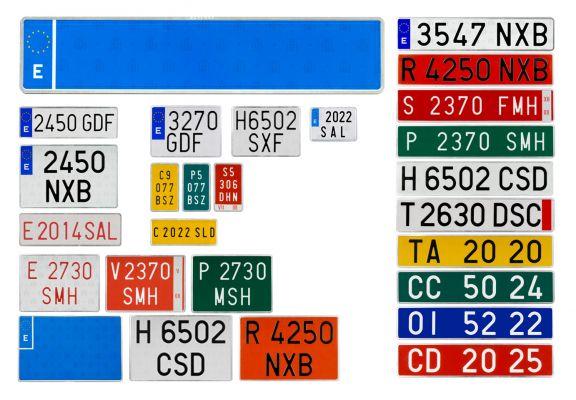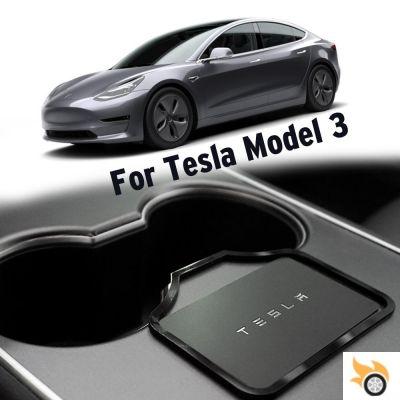![Reset Tesla: How to do it easily [Updated]](/images/posts/17b9ec0356b803801eae09fe99882a0d-0.jpg)
Sometimes it can happen that the car does not respond perfectly to some commands, or the touchscreen of your Tesla is not perfectly responsive. As in the most modern smartphones, even in our Teslas it is possible to do a complete reset or restart. So, let's see together how to reset the Tesla.
![Reset Tesla: How to do it easily [Updated]](/images/posts/17b9ec0356b803801eae09fe99882a0d-1.jpg)
When you notice that something is wrong, such as a window that does not open completely, or the central tablet is not responsive, the simplest and most immediate solution is to do a complete reset of the car.
Perform reset at Tesla: Soft Reset and Hard Reset
There are two types of restarts, the soft reset, and the deeper or hard reset.
About the former, just hold for approx 10-15 seconds the two wheels on the steering wheel, wait for the screen to go black, and release them as soon as the Tesla logo is visible again on the main screen.
![Reset Tesla: How to do it easily [Updated]](/images/posts/17b9ec0356b803801eae09fe99882a0d-2.jpg)
you can try the hard reset procedure.
This procedure is very similar to the previous one, in addition, you must press the brake pedal and then press the two wheels on the steering wheel and wait for the infotainment to restart.
At this point, as soon as the "Tesla T" appears, you can release the two wheels, while waiting a few more seconds to release the brake pedal, at least until the radio is reactivated.
The two methods described above, it is preferable to do them with the car in P and the driver's door closed.
Updates
For some months now, Tesla has updated the manuals of its cars, pointing out that, by doing the hard reset, it is practically useless and will no longer have any impact on it.
If even this does not solve the problem, all you have to do is call Tesla Support and ask for a remote reboot, which will surely fix all the problems.
The guide has been compiled, using a Tesla Model 3. If any user has another Tesla model and the procedure is different, please let us know in the comments.
Have you ever tried to reset your Tesla? Have the temporary problems resolved? Let us know in the comments and keep following us for new ones .

![Reset Tesla: How to do it easily [Updated]](/images/logo.png)