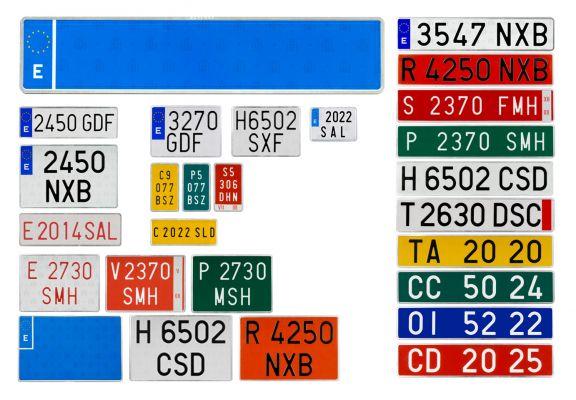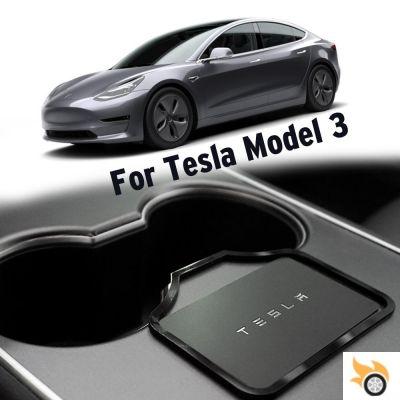Tesla has a lot to be excited about: an exciting new interior, autopilot 2.0 hardware, and elegant design. One of the most notable features on recent Teslas is the Sentry Mode dashcam feature, which records video whether the car is parked or you're driving to capture anyone attempting to enter (or hit) your car.
However, for this feature to work continuously, you need a USB flash drive plugged into your dashboard USB port, but which is the best SSD for Tesla?
Samsung T7 portable SSD is the best SSD for tesla Sentry Mode. It is portable, easy to install, rugged, weather resistant, and built for fast speeds and high durability.
Other USB SSD options worth considering include:
- Jeda's Tesla Sentry Storage Drive: The drive: Jeda is a good option at its price (impressive features include Jeda's proprietary Quick-Connect and Quick-Release systems), but this unit has been reported not to be compatible with all Tesla models (it is custom made for Tesla models 3 and Y).
- SanDisk 500GB Extreme PRO Portable External SSD (disponibile su Amazon.com): This SanDisk SSD has reported speeds of up to 1050MB/s and its durable aluminum exterior stands up to harsh conditions.
Here is the best SSD USB drive for all Tesla overall
An SSD is the best USB drive for Tesla Sentry Mode because it is durable and offers fast speeds (necessary when recording video).
As I mentioned, Amazon.com's Samsung T7 Portable SSD 500GB is the perfect choice. It's an amazing choice for Tesla owners who want a reliable and durable drive to keep their data safe in any possible situation.
This blazing-fast self-powered device has no trouble transferring files at up to 1050MB/s, easily making this one of the best choices in external solid-state drives.
It also features Samsung's Dynamic Thermal Guard (DTG) technology that prevents overheating by slowing down data transfer when necessary. In addition, it is shock resistant and can withstand drops from a height of 6 feet (183cm).
Because of these remarkable features, you will find it easy to take the SSD to any situation without having to worry about damaging your data.
What SSD does Tesla use?
Tesla uses a mini SSD Serial ATA (mSATA). This type of drive has a few different components: the controller and flash memory (the reason for its high durability and speed). In addition, it has an interface with a point-to-point connection, which guarantees high speeds without bottlenecks.
The mSATA drive is the best choice for Tesla Sentry Mode due to its speed, durability, and ease of installation (just plug it into an empty spot on your dashboard).
Can I use any flash drive for Tesla Model 3?
No flash drive can be used for Tesla Model 3. The drive must be USB 2.0 compatible; however, it doesn't have to be an SSD. You can use any USB 2.0 compatible flash drive to power the Tesla Sentry. This means you can use a traditional hard drive if needed.
Generally, the flash drive must meet the following requirements:
- Have at least 32GB of available storage space
- Have a sustained write speed of at least 4MB/s
- Be dedicated solely to video recording
Caution: Remember that using a flash drive will consume more battery life than using an SSD.
What type of USB does a Tesla Model 3 use?
Tesla Model 3 uses USB C. If you want to power your Tesla Sentry Mode, you ideally need a USB Type-C flash drive. This cable carries power and information on a single connector. It has higher speeds, longer life and can provide more stability.
Also, the Tesla Model 3 uses USB 3.0 cables, so a flash drive that uses this technology will be compatible.
Tesla records during the guide?
Tesla records videos while you drive and stores them on the flash drive (when connected). In particular, the car's Sentry mode continuously records video and saves it to the external storage device. It also has a 360-degree wide-angle lens to capture everything that's happening inside and outside your vehicle.
This allows users to save footage of accidents or incidents on the road while driving - it can significantly help with insurance claims in the event of an accident.
However, it would be useful to note that this depends on having Sentry Mode turned on and an external storage device enabled.
In short, sentry Mode records video as soon as it detects incidents such as car being hit or airbags deploying, it records continuously even when parked.
Tip: To make sure nothing happens to your important data, be sure to update your Tesla's firmware from time to time for new features and enhancements.
Additionally, you can check if your car is recording by finding a Sentry Mode Key icon located in the upper right corner of the screen (while driving). If there is no icon, it means that Sentinel Mode is not activated and will not record anything.
How much storage does Tesla Sentry Mode have?
Tesla Sentry Mode offers up to 128GB of storage. This means you can store up to 12 hours of driving footage before it starts deleting older videos.
This happens because Sentry Mode continuously records video and deletes the oldest footage as it fills up. It then overwrites old clips with new footage, avoiding any gaps in your recording.
How do I format a flash drive for Tesla Dashcam?
To format a flash drive for the Tesla Dashcam, follow these steps:
- Connect the USB drive to your computer
- Open the “My Computer” window and find the name of the removable drive from the list on the left side
- Right-click that drive and choose Format Drive.
Note: Make sure you select exFAT as the file system. Also, note that formatting the flash drive will delete all data on it.
Additionally, you may need to download a third-party application (such as Ridgecrop Consultants' free FAT32 Windows GUI version). Once the application is downloaded, open it and select the drive to format, then click Start.
A warning will appear warning that formatting will erase all data on the drive. If you agree, click "OK".
Does Tesla come with a USB drive?
Tesla ships with a 128GB USB drive that you can use to update your vehicle's firmware and access your personal settings. It also gives you an overview of your car's charging status, mileage and diagnostics.
However, the main purpose of the USB device is to update Tesla's software (firmware). To preserve your personal settings, you can always manually transfer them to a flash drive.
This way, you won't lose anything even if the USB device is stolen or broken.
Where does USB go in Tesla?
In a Tesla, USB is set to be available in the center console, rear vents, and glove box. Each hub has its own specifications and features that make it better for certain applications than others.
Below is a rundown of what each hub does best.
- Central console: The center console hub is very convenient because it is located just behind the armrest on the top row of cup holders directly below the driver's side screen for easy access while driving. It also has a built-in USB AC socket, making it ideal for charging mobile devices such as tablets and laptops.
- Prese d'aria posteriori AC: The rear AC vents are located on the rear seat, making them particularly comfortable for passengers. This USB outlet also has a built-in USB AC outlet, perfect for charging tablets and other larger devices.
- Storage: The glovebox USB hub is best suited for smaller devices. It's also very accessible: it's right at the top of the dashboard next to where you place your hand to open the glove box.
You can use one of these three USB ports depending on the device you are charging and its size. All provide enough power to charge mobile devices.
Tesla registry senza USB?
Tesla does not record when the USB device is unplugged. Instead, it only records when there's a USB in it. Without a USB storage device, there's nowhere to store your footage, making it impossible to record any video.
If you want to use a USB as your dashcam storage device, make sure it's at least 128GB. Without that much space, you won't be able to record long footage before your car overwrites your old files with new ones.
Tip: You can also use a cloud storage service to keep your dashcam footage for future reference. Examples of these are Dropbox, Google Drive and iCloud.
Does the Tesla car record while parked?
All Tesla cars are equipped with a particularly effective dashcam called Sentry Mode, which records events when the car is parked. Also, the camera records footage while the car is in driving mode.
There are many events that Sentinel Mode can capture while you're not in the car. For example, if someone approaches your vehicle and starts passing through objects in it (or touches any part of its surface), Sentry Mode will trigger your smartphone for an upcoming motion event.
That way, if there's a problem when you get back to your car, you'll be able to launch the app to review what just happened.
Simply put, Tesla Sentry Mode is kind of like a security system for your car that you can take with you wherever you go.
However, here are other ways to keep your Tesla safe:
- Make sure you enable PIN in Drive. It's a password that goes into the car so only you can drive it.
- Set up password protection on your Tesla mobile app. This will keep unwanted people out of your car.
- Use an alarm system. It's another layer of protection.
- Park in a safe place with good lighting.
- Do not leave valuables visible in your car.
- Enable Track mode to keep track of your car's activities and inform you of its location at all times.
- When using a USB device as a dashcam, make sure it is large enough (128GB). If the storage space is too small, it will quickly run out of space and overwrite old footage with new files, which is very unfortunate if you are trying to capture an important event.
Can my phone see sentry mode?
Your phone cannot see sentry mode unless you have the latest Tesla app installed on your phone. To install the app, open the app store on your phone and download the Tesla mobile application.
That said, the Tesla app is designed to provide an instant, convenient way for our owners and customers to grant or revoke their approval to enter and exit a vehicle by simply tapping a button on their key fob's touchscreen.
final Thoughts
With Tesla Sentinel Mode, you can feel confident and comfortable about where your car is and whether or not it's being tampered with. That's because the camera records footage, whether the car is moving or stationary, and can be used as a dashcam when plugged into the USB port.
To store as much footage as possible, use a drive with at least 128GB of storage space. Otherwise, it will be impossible for your car camera to record a lot of footage before overwriting it with new ones. Also, enable Sentry Mode and PIN on Drive for added security.