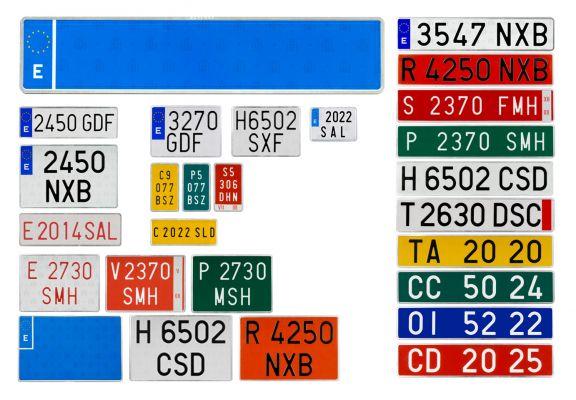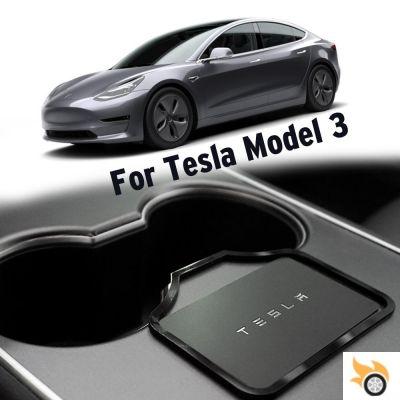Tesla cars are steeped in technology. The best.
And they evolve continuously, activating their functions overnight thanks to the use of the telecares, radars and sonars with which they are equipped - all as standard - for the operation of the Autopilot driving assistant.
Below are the press releases (slightly revised in the translation) with which Tesla presents the recording of the "Dashcam" and "Sentry Mode" path.
Dashcam
Update with V10.0
Introduced new features and improvements.
You can now record and save front camera footage to a USB flash drive.
To register:
Configure the USB flash drive formatting the file architecture "FAT32" (Windows) / "MS-DOS (FAT)" (Mac) and create a root level folder in the flash drive named "TeslaCam".
Insert the USB flash drive into one of the USB ports in the front row.
If the configuration is correct, the dashcam icon will appear in the status bar with a red dot indicating that the recording is in progress.
Note: USB drive must remain inserted while driving to allow recording.
Touch the icon to save a 10-minute video or press and hold to pause recording. Recordings not downloaded after one hour will be deleted. Make sure the flash drive has enough space to save the recording (each minute of video takes up about 30MB; one hour takes about 1,8GB of free space).
The dashcam is only available for Model S and Model X vehicles manufactured after August 2017.
Sentry Mode: Protect your Tesla
Updates
Introduced functional improvements with firmware V10.0.
According to (US) federal statistics, it was estimated that every year in the US in 2017, and that doesn't even include the large number of car break-ins that happen nationwide. To increase the security of our vehicles and give our customers more peace of mind, today we are starting to roll out a new safeguard, Sentry Mode, to protect us against break-ins and theft.
Sentry Mode adds a layer of protection to Tesla vehicles by continuously monitoring the environment. When enabled, Sentry Mode enters a "Standby" state, like many home alarm systems, which uses external cameras to detect potential threats. If a minimal threat is found, this will be the case. If you have a problem, you will be able to switch to the alarm system.
Owners will get a warning alert and be able to download a video recording of a USB drive in their car before they enable Sentry Mode.
The feature will begin rolling out today on US Model 3 vehicles, followed by Model S and Model X vehicles built after August 2017.
While it doesn't function as a siren alarm against vehicle theft, break-ins and threats, we hope that with our other security features, your Tesla will be even more secure.